Optimising Android App Performance for Different Devices and Screen Sizes

Optimising Android app performance for various devices and screen sizes is crucial for a smooth user experience, improved engagement, and positive reviews. This article explores challenges and strategies for optimising performance across devices and screen sizes.
This article jumps into the challenges of optimising Android app performance across diverse devices and screen sizes, providing strategies and best practices for a smooth user experience and higher success.
Challenges of Different Devices and Screen Sizes
Developing apps that perform seamlessly across a wide range of devices and screen sizes presents several challenges. Each device comes with its own set of specifications, such as CPU power, RAM capacity, and screen resolution. Additionally, the emergence of foldable devices adds another layer of complexity. When apps are not properly optimised, they may suffer from layout distortion, resource overload, and frame rate drops, leading to a subpar user experience## Strategies for Performance Optimization
Layout and Design
A crucial aspect of optimising performance is creating user interfaces (UI) that can adapt to different screen sizes. Instead of relying on absolute pixel values, developers should utilise flexible layouts with relative units as percentages and ratios. This allows the UI elements to scale properly on screens of various sizes.
Responsive layouts, achieved through techniques like Layout, View Binding, and Data Binding, enable dynamic adaptations to different screen orientations and resolutions. These tools provide developers with the ability to create UIs that can adjust to the specific characteristics of each device.
To cater to different screen sizes, developers can also employ multiple configurations by providing alternative layout resource qualifiers. This ensures that the UI elements are appropriately positioned and sized for each dimension.
Moreover, using scalable assets such as vector graphics and SVG, combined with dynamically resizing images, optimises rendering across different devices. This approach eliminates the need for multiple versions of the same image, reducing app size and improving performance.
Resource Management
Effective resource management plays a vital role in optimising app performance for diverse devices. By employing memory optimization techniques, developers can utilise efficient data structures, avoid unnecessary object creation, and employ memory profiling tools to identify and resolve memory leaks.
Network optimization is another crucial aspect. Minimising network calls, leveraging caching mechanisms, and optimising image loading techniques help reduce network latency and improve the overall responsiveness of the app.
Battery optimization is essential to enhance the user experience. By identifying and minimising battery-draining activities, using location updates efficiently, and implementing effective background task management, developers can ensure that their apps consume as little power as possible.
Performance Tools and Techniques
To identify and address performance bottlenecks, developers can utilise profiling tools such as Android Profiler and Traceview. These tools offer insights into app performance, enabling developers to identify areas that require optimization.
Creating baseline profiles for performance comparisons and tracking improvements is essential. By establishing performance benchmarks, developers can measure and analyse the impact of optimization efforts.
Gradle optimizations, including using ProGuard for code shrinking and leveraging resource optimization libraries like Android Resource Compressor, aid in reducing app size and enhancing performance.
Additionally, leveraging performance APIs like Jetpack Startup and WorkManager helps optimise app startup times and efficiently manage asynchronous tasks.
Testing and Monitoring
To ensure optimal performance across diverse devices, it is crucial to test apps on a variety of physical devices and emulators with different configurations. Device labs and emulators assist developers in identifying and addressing performance issues that may arise due to variations in device specifications.
Benchmarking tools are invaluable for tracking progress and comparing performance across devices. By regularly benchmarking their apps, developers can identify areas where further optimization is required.
To gain insights into real-world app performance, developers should employ analytics tools that provide monitoring capabilities. By tracking app performance in real-world scenarios, developers can identify user-specific issues and further optimise their apps.
Key Factors Affecting Android App Performance Optimization in 2024

Resource Efficiency:
-
App Size: Large app sizes lead to slow downloads and installation times, hindering user experience. Utilise resource-efficient coding practices, compress images and media assets and consider code splitting to deliver only necessary functionalities.
-
Memory Management: Memory leaks, where objects are allocated but not released, can cripple performance. Employ proper memory allocation and deallocation techniques, and utilise tools like LeakCanary to identify and fix leaks.
-
Battery Consumption: Apps that drain battery quickly are likely to be uninstalled. Optimise background activities, reduce unnecessary wake locks, and leverage energy-saving libraries to extend battery life.
Performance Optimization:
-
Launch Time: A slow app launch is a major turn-off for users. Minimise initializations, avoid complex layouts at startup, and preload essential data to ensure a snappy launch experience.
-
Frame Rate: Stuttering animations and laggy UI interactions create a poor user experience. Aim for a consistent 60 FPS frame rate by optimising layouts, reducing overdraw, and utilising efficient rendering techniques.
-
Network Performance: Network calls can be performance bottlenecks. To minimise latency and data usage, utilise caching mechanisms, optimise data payloads, and implement efficient network libraries.
Device & Platform Specificity:
-
Low-end Devices: Many Android users still use low-end devices. Optimise your app for resource-constrained devices by using lightweight libraries, avoiding excessive resource consumption, and offering alternative functionalities for older devices.
-
Android Versions: Cater to the diverse Android ecosystem by testing your app across different versions and addressing compatibility issues. Leverage the latest Android APIs and features while ensuring backward compatibility for older versions.
Emerging Trends:
-
5G Integration: Optimise your app to leverage the low latency and high bandwidth of 5G networks. This can enable richer content delivery, real-time updates, and enhanced user experiences.
-
AR/VR Integration: As AR and VR become more prevalent, optimise your app for smooth performance on these platforms. Minimise latency, ensure efficient resource utilisation and design an intuitive user interface for immersive experiences.
Importance of Optimising Android App Performance

1. Hook users from the start: A smooth, responsive app keeps users captivated from the get-go, leading to higher engagement and retention. Sluggish apps get uninstalled quickly, hurting your chances of success.
2. Keep frustration at bay: Laggy interfaces and slow loading times equal frustrated users. Reduce app abandonment by optimizing performance and ensuring your app feels snappy and efficient.
3. Be kind to batteries and data: A resource-hungry app drains precious battery life and data plans. Optimize resource usage to extend battery life, minimize data consumption, and improve user experience.
4. Win hearts and five-star reviews: Happy users sing your praises! A well-performing app earns positive ratings and reviews, boosting your app's visibility and credibility.
5. Climb the app store ladder: App stores reward smooth performers. Optimized apps rank higher in search results, increasing your chances of being discovered by new users.
6. Build a brand to be proud of: A consistently reliable app builds trust and strengthens your brand image. Enhance your reputation and stand out from the competition with optimal performance.
7. Open the door to revenue: Users love apps that work seamlessly and meet their needs. A well-performing app attracts paying customers, opening doors to revenue through in-app purchases and subscriptions.
How to Create an Android App?
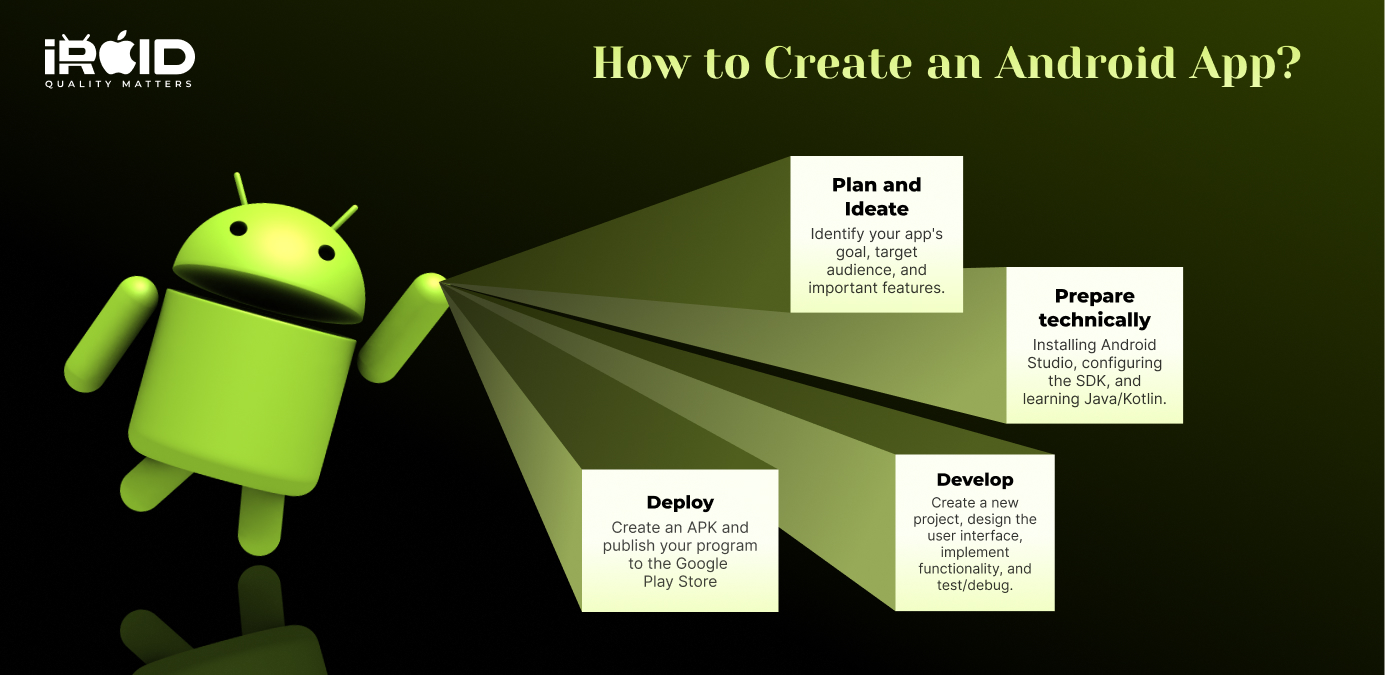
1. Planning and Ideation:
-
Identify your app's purpose and target audience: What problem will your app solve? Who will use it? Understanding these basics will guide your development process.
-
Sketch out your app's flow and features: Create a simple user interface (UI) mockup to visualize how users will interact with your app.
2. Technical Preparation:
-
Install Android Studio: This is the official integrated development environment (IDE) for building Android apps. It provides tools for coding, designing UIs, debugging, and more.
-
Set up your development environment: Configure Android Studio with the necessary software development kit (SDK) and tools.
-
Learn the basics of Android development: Familiarity with Java or Kotlin (preferred languages for Android development) and core Android concepts is crucial. Online resources, tutorials, and courses can help you get started.
3. Development process:
-
Create a new project in Android Studio: Choose a suitable project template based on your app's complexity.
-
Design your app's UI: Use the layout editor in Android Studio to visually design your app's screens and elements.
-
Implement the app's functionality: Write code in Java or Kotlin to handle user interactions, data processing, and other operations.
-
Test and debug your app: Use the emulator or connect your physical device to run your app and identify and fix any errors.
4. Deployment and Publishing:
-
Generate an APK file: This is the installable package for your app.
-
Publish your app on the Google Play Store: Create a developer account and follow the Play Store guidelines to submit your app for review and publication.
Conclusion
In conclusion, optimizing Android app performance is paramount for delivering a seamless user experience across diverse devices and screen sizes. By addressing challenges through strategic design, efficient resource management, performance tools, and thorough testing, developers can enhance user engagement and app retention. iRoid Solutions is here to assist you in achieving optimal performance for your Android app. Contact us today to leverage our expertise and ensure your app stands out in the competitive mobile landscape.
Blog Related FAQs:
Optimizing performance ensures a seamless user experience, reduces app crashes, and increases user engagement. With the diversity in Android devices and screen sizes, optimization is crucial to avoid layout distortions, slow loading times, and compatibility issues.
- Variability in device specifications like CPU, RAM, and screen resolution.
- Fragmentation across Android versions.
- Unique requirements of foldable and low-end devices.
- Maintaining app functionality and performance while minimizing resource consumption.
- Flexible layouts with relative units (percentages and ratios).
- ConstraintLayout, View Binding, and Data Binding for adaptable UI.
- Multiple layout resource qualifiers for different screen sizes and orientations.
- Scalable assets such as vector graphics or SVG for optimal rendering across devices.
- Android Profiler: For memory, CPU, and network performance tracking.
- Traceview: For detailed analysis of execution paths.
- LeakCanary: To detect memory leaks.
- Gradle Optimization Tools: For shrinking code and optimizing resources.
- Preload essential data during initialization.
- Simplify layouts to avoid heavy rendering during startup.
- Use Jetpack Startup to streamline the initialization process.
- Design adaptive UIs that cater to different screen states (folded/unfolded).
- Test apps extensively on emulators and real foldable devices.
- Use WindowManager and other Android tools to manage dynamic screen transitions.
Large app sizes lead to slower downloads, higher storage usage, and potential abandonment. Developers can reduce app size by:
Compressing images and media assets.
Using code-splitting techniques to load only necessary features.
- Poor memory management causing leaks.
- Excessive or redundant network requests.
- Overuse of animations without optimizing frame rates.
- Ignoring backward compatibility for older Android versions.
Scalable assets like vector graphics (SVGs) ensure that images render crisply across all screen sizes and resolutions without increasing app size. This approach eliminates the need for multiple versions of the same image.
iRoid Solutions offers expertise in Android app development and performance optimization. From designing responsive layouts to implementing resource-efficient practices and leveraging cutting-edge tools, we ensure your app performs flawlessly across devices. Contact us today to make your app stand out in the competitive market!
Recent Blog Posts
Get in Touch With Us
If you are looking for a solid partner for your projects, send us an email. We'd love to talk to you!













