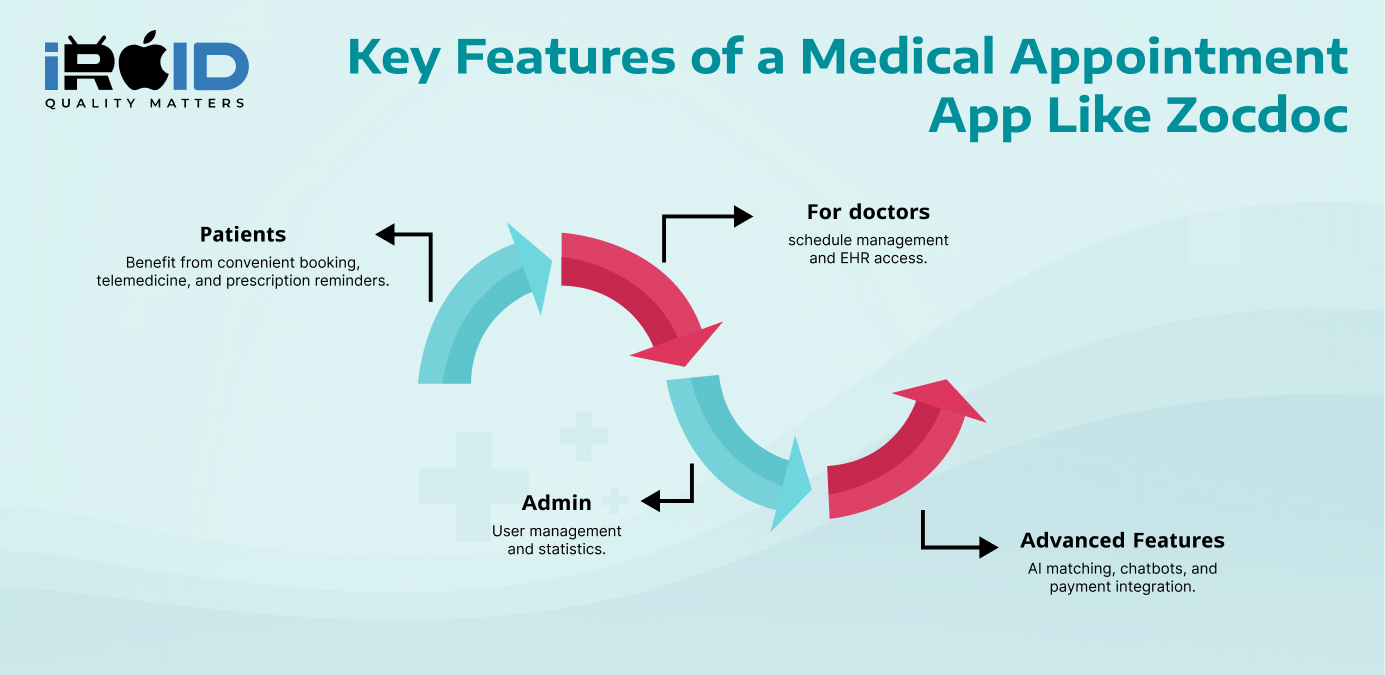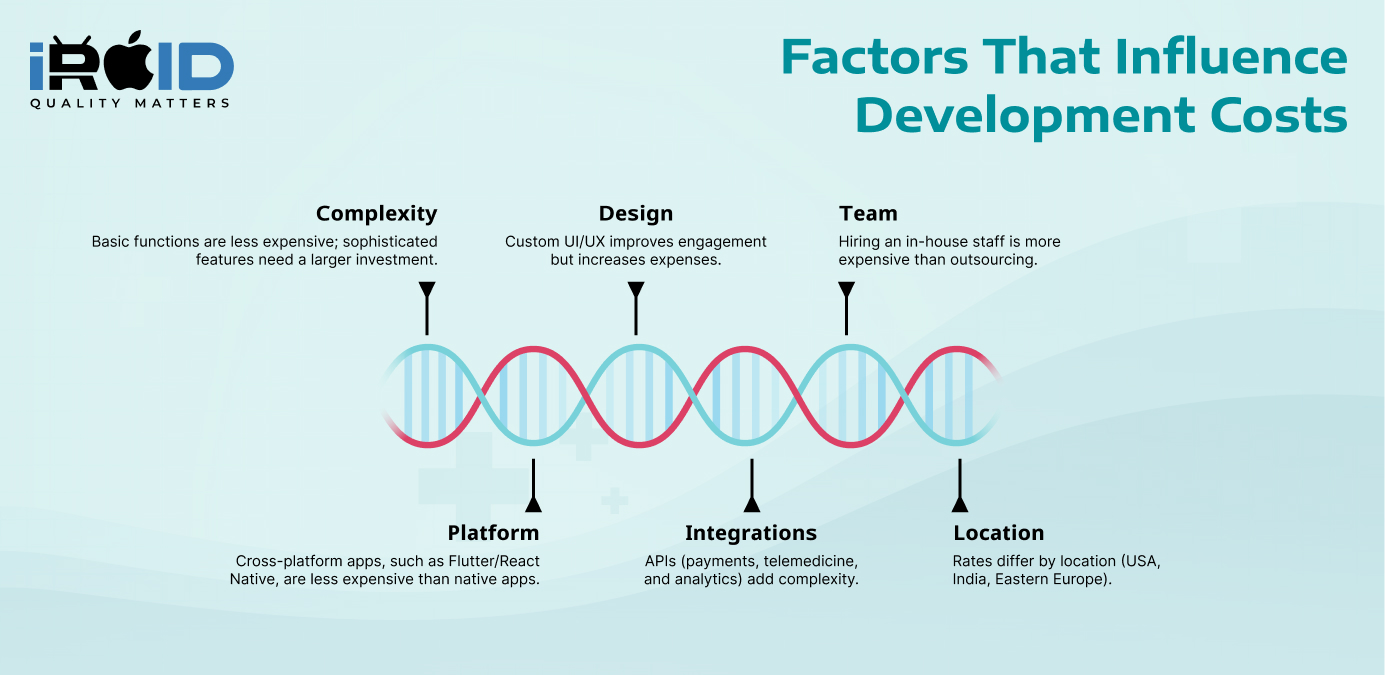Introduction
1.1 Overview of Medical Appointment Apps
In recent years, the healthcare landscape has transformed dramatically, largely due to the evolution of technology. Among the standout platforms is Zocdoc, renowned for simplifying the appointment booking process. This app allows patients to effortlessly find doctors, read reviews, and book appointments all in one place. Its success highlights the growing popularity of medical appointment apps, which now play a crucial role in connecting patients and providers.
In today's fast-paced world, healthcare apps are more important than ever. They not only make it easier for patients to manage their health but also streamline operations for healthcare providers. With rising demand for convenient access to medical services, these platforms have become indispensable.
1.2 Benefits of Medical Appointment Apps
For both patients and healthcare providers, medical appointment apps offer numerous benefits:
-
Convenience for Patients and Healthcare Providers: Patients can book, change, or cancel appointments in real-time, reducing waiting times and frustration for both parties.
-
Improved Patient Care and Reduced No-Shows: Automated reminders help minimize missed appointments, leading to better outcomes for patients and improved efficiency for providers.
The accessibility and ease-of-use that these apps provide can greatly enhance the overall healthcare experience.
2. Key Features of a Medical Appointment App Like Zocdoc
2.1 Patient-Centric Features
A user-friendly app must have a variety of features tailored to patients:
-
User Registration and Profiles: Easy onboarding process for patients to create accounts.
-
Appointment Booking and Calendar Management: A straightforward interface for scheduling appointments and viewing upcoming visits.
-
Real-Time Doctor Availability: Instant access to doctors’ schedules ensures patients can find available times quickly.
-
Telemedicine (Video Consultation): Allows patients to have virtual consultations, expanding access especially in rural areas.
-
Prescription Management and Reminders: Patients can receive notifications regarding their prescriptions, encouraging adherence to their treatment plans.
2.2 Doctor-Centric Features
Doctors also need their own set of tools to make managing appointments seamless:
-
Doctor Profiles and Availability Settings: Doctors can create detailed profiles and set their availability.
-
Appointment Management Dashboard: An intuitive dashboard for doctors to manage their schedules and patient appointments.
-
Integration with Electronic Health Records (EHR): Linking with EHR systems allows doctors to access patient information seamlessly.
2.3 Admin Features
An app needs robust backend support too:
-
User Management (Doctors and Patients): Admins can manage and support both patients and healthcare providers.
-
Analytics and Reporting: Collects data to help administrators understand usage patterns, improving services over time.
-
Content Management System (CMS): For managing content displayed within the app, ensuring timely updates.
2.4 Advanced Features
To stand out, consider adding advanced functionalities:
-
AI-Powered Doctor-Patient Matching: Uses algorithms to suggest the best doctors based on patient needs.
-
Chatbots for Customer Support: Offers immediate assistance to users, resolving common queries without delay.
-
Payment Gateway Integration: Simplifies the payment process within the app.
-
Multi-Language and Localization Support: Ensures the app can cater to a diverse user base.
3. Tech Stack for a Zocdoc-Like App
3.1 Front-End Technologies
Choosing the right technologies for your app’s interface is essential:
-
Mobile: Flutter, Swift (iOS), and Kotlin (Android) offer great user experiences.
-
Web: React.js and Next.js enable responsive and dynamic web applications.
3.2 Back-End Technologies
Your app's performance hinges on its backbone:
-
Node.js, Laravel, or PHP: These frameworks provide solid structure and functionality for your application.
3.3 Database Management
Data storage choices are crucial:
-
MySQL, MongoDB, or PostgreSQL: These databases offer reliability and scalability for user data management.
3.4 Third-Party Integrations
Integrations enhance app functionality:
-
Payment Gateways: Stripe and PayPal ensure secure and efficient payment processing.
-
Telemedicine SDKs: Twilio or Agora facilitate video consultations.
-
Maps and Location Services: Google Maps API assists in displaying accurate locations for healthcare providers.
3.5 Hosting and Deployment
Deployment decisions affect performance:
-
Cloud Services: AWS, Google Cloud, or Azure provide robust hosting solutions.
4. Factors That Influence Development Costs
4.1 App Complexity and Features
The more complex your app, the higher the costs.
-
Basic vs. Advanced Functionality: Basic features lead to lower costs, while advanced functionalities require additional investment.
4.2 Platform Selection
Your choice of platform makes a difference:
-
Native (iOS/Android) vs. Cross-Platform (Flutter/React Native): Native apps tend to be more costly due to separate development for each platform.
4.3 UI/UX Design
Visual appeal matters too:
-
Cost of Custom Designs: Unique designs can enhance user engagement but may also increase the overall budget.
4.4 Third-Party Integrations
More integrations mean more costs:
-
APIs for Payments, Telemedicine, or Analytics: Additional services increase both complexity and cost.
4.5 Development Team Size and Expertise
Who you hire matters:
-
In-house vs. Outsourcing: In-house teams generally command higher rates, but bring greater control over the project.
4.6 Location of Development Team
Consider geographical cost differences:
-
Hourly Rates Across Regions: Development costs vary widely from the USA to India or Eastern Europe.
5. Estimated Cost Breakdown
5.1 Development Phases
Understanding the phases can help in budgeting:
-
Discovery and Planning: Establishes the foundation of the project.
-
UI/UX Design: Creatively developing the interface.
-
Development (Front-End and Back-End): The actual building of the app.
-
Testing and Quality Assurance: Ensures the app runs smoothly.
-
Deployment and Maintenance: Getting the app live and ensuring ongoing updates.
5.2 Cost Estimates
Estimates vary by app complexity:
-
Basic App: $5,000 - $10,000.
-
Advanced App: $10,000 - $15,000.
-
Enterprise-Level App: $30,000+.
6. Timeline for Development
6.1 Phased Development Approach
How long will it take?
-
Minimum Viable Product (MVP): Typically 3-6 months for a version with essential features.
-
Full-Featured App: Expect 6-12 months based on complexity.
7. Tips to Optimize Development Costs
-
Focus on MVP Initially: Launch with core features and expand later.
-
Use Open-Source Tools and Frameworks: Reduces licensing costs.
-
Opt for Cross-Platform Development: Saves time and resources.
-
Choose the Right Development Team: A knowledgeable team can save issues and expenses down the line.
8. Conclusion
Developing a medical appointment app like Zocdoc involves strategic planning, the right technology stack, and careful budgeting. By focusing on user-centric features, robust backend support, and advanced functionalities, you can create an app that transforms the healthcare experience for patients and providers alike. Whether you're starting with an MVP or aiming for a full-scale solution, partnering with an experienced team can make a significant difference. At iRoid Solutions, we specialize in crafting innovative and scalable healthcare applications tailored to your needs. For inquiries or to kickstart your project, Contact Us today.
Blog Related FAQs:
A medical app is a software application designed for mobile or web platforms to assist in healthcare management, including scheduling appointments, telemedicine consultations, patient monitoring, or accessing medical records. These apps enhance patient care, improve efficiency for healthcare providers, and make healthcare services more accessible.
Essential features include:
- For Patients: Appointment booking, telemedicine, reminders, and prescription tracking.
- For Doctors: Appointment management, patient records access, and availability settings.
- For Admins: Analytics, user management, and CMS.
Advanced features like AI-powered doctor-patient matching, chatbots, and payment integration can add more value.
Medical apps handling sensitive patient data must comply with regulations such as:
- HIPAA (Health Insurance Portability and Accountability Act): For apps in the US.
- GDPR (General Data Protection Regulation): For apps in the EU.
- HL7 and FHIR standards: For EHR/EMR data integration.
- Front-end: Flutter, Swift (iOS), Kotlin (Android), React.js.
- Back-end: Node.js, Laravel, PHP.
- Database: MySQL, MongoDB, or PostgreSQL.
- Integrations: Twilio (telemedicine), Stripe (payments), Google Maps (location).
Some common challenges include:
- Ensuring compliance with healthcare regulations.
- Integrating with existing EHR/EMR systems.
- Providing seamless telemedicine experiences.
- Maintaining data security and privacy.
- Native Apps: Built specifically for iOS or Android, offering better performance but higher development costs.
- Cross-Platform Apps: Built using frameworks like Flutter or React Native, enabling a single codebase for both platforms, which saves time and reduces costs.
We specialize in developing secure, scalable, and user-friendly healthcare apps. Our expertise includes compliance with healthcare regulations, integration of advanced features like AI, and delivering solutions tailored to your specific needs.
Recent Blog Posts
Get in Touch With Us
If you are looking for a solid partner for your projects, send us an email. We'd love to talk to you!