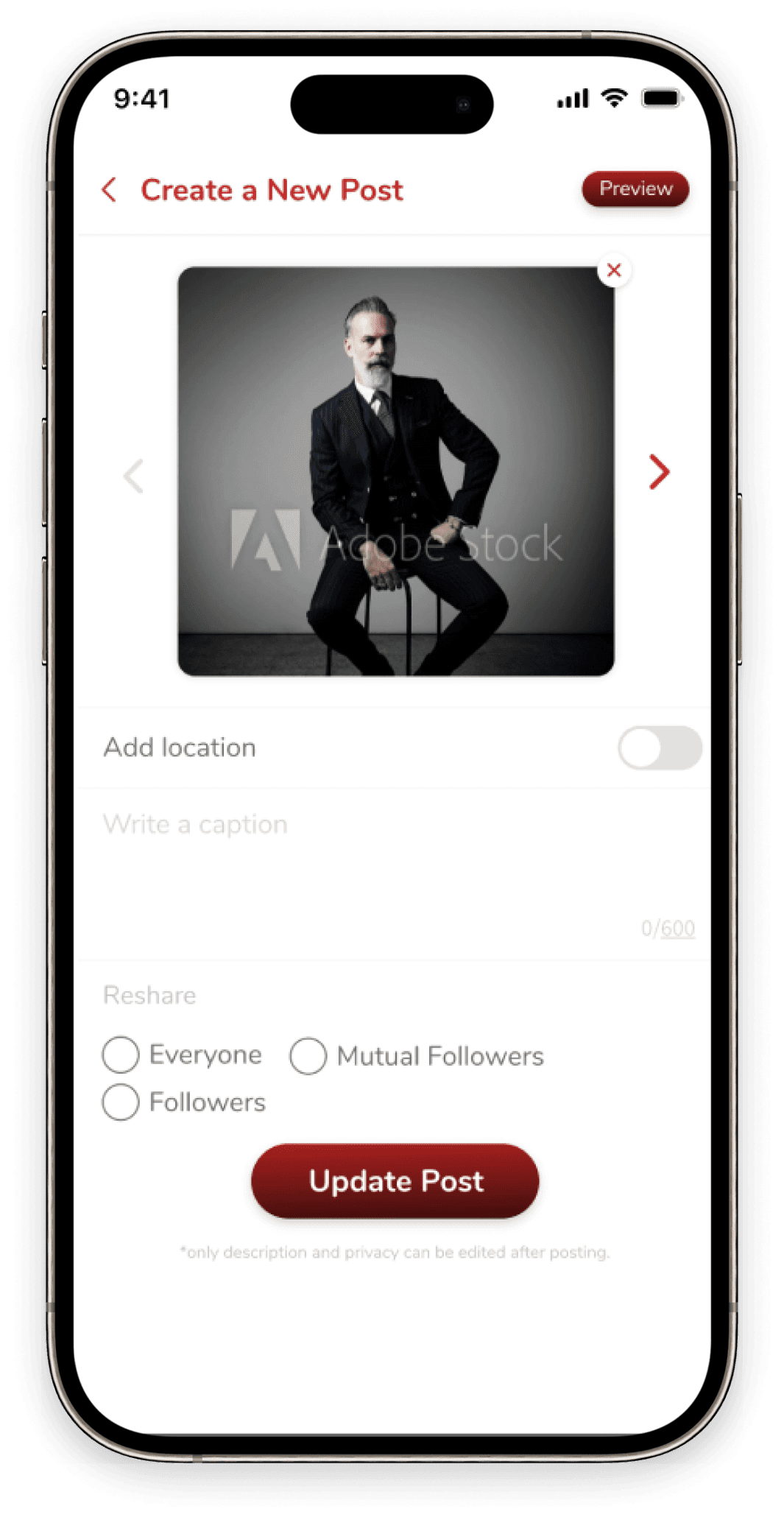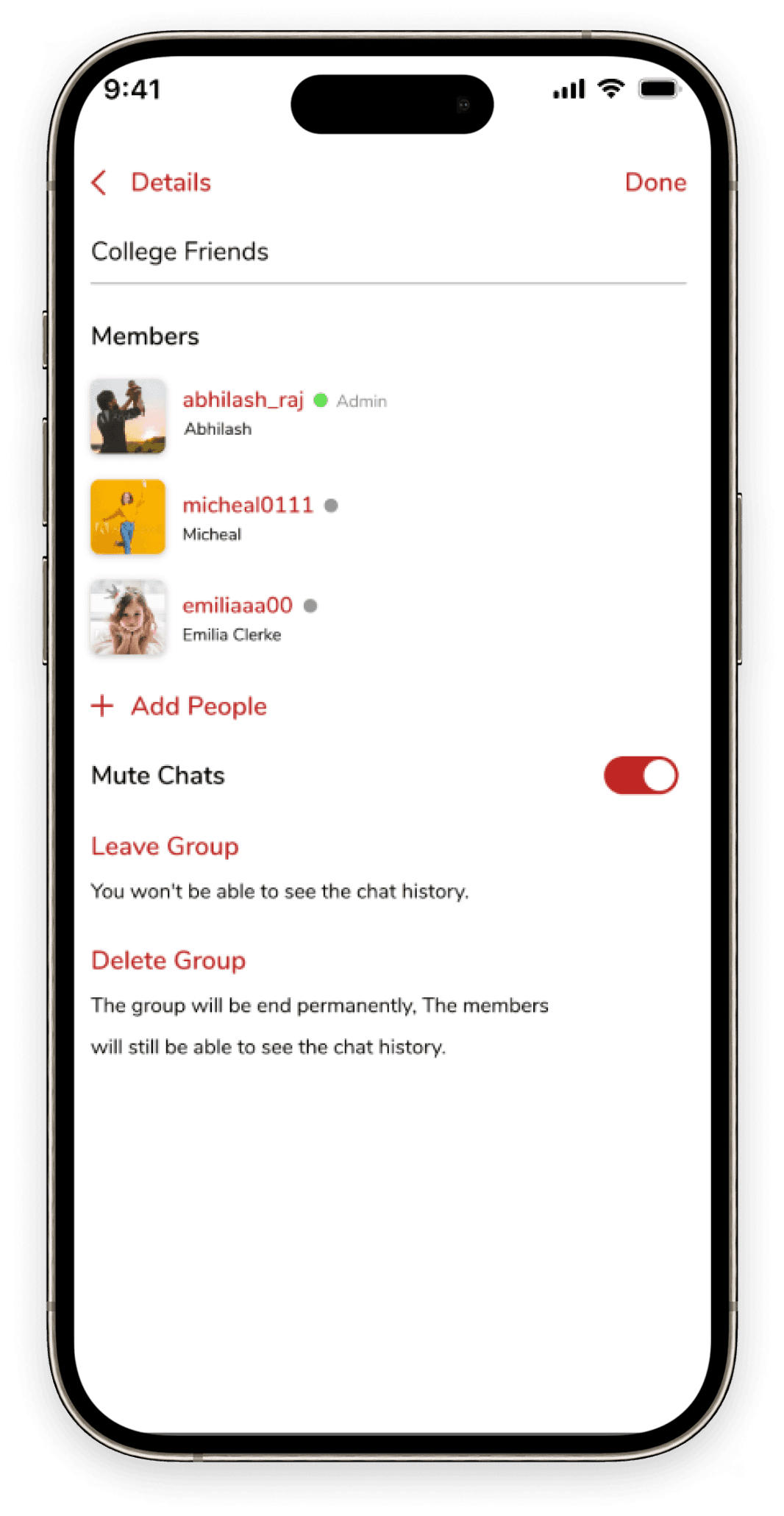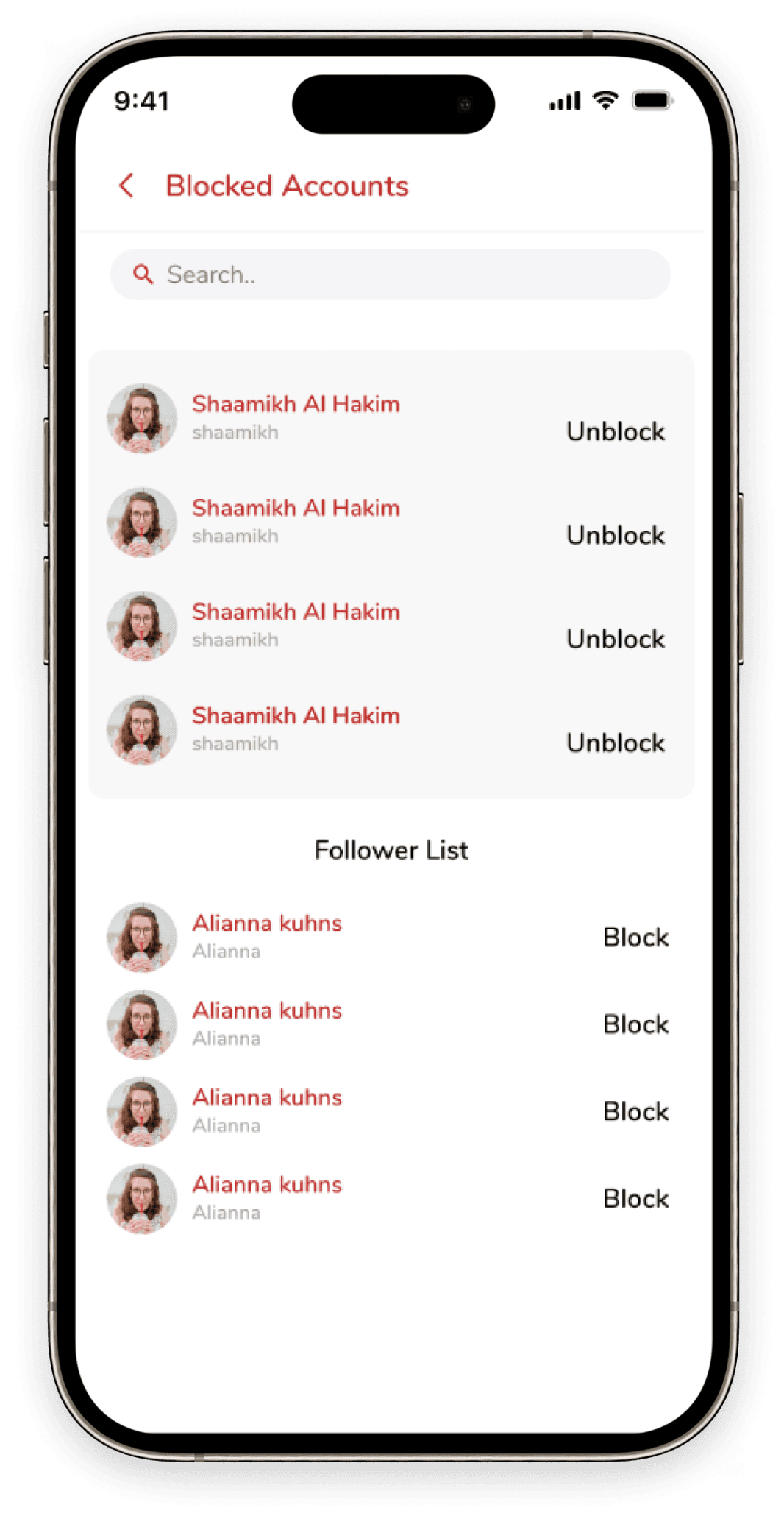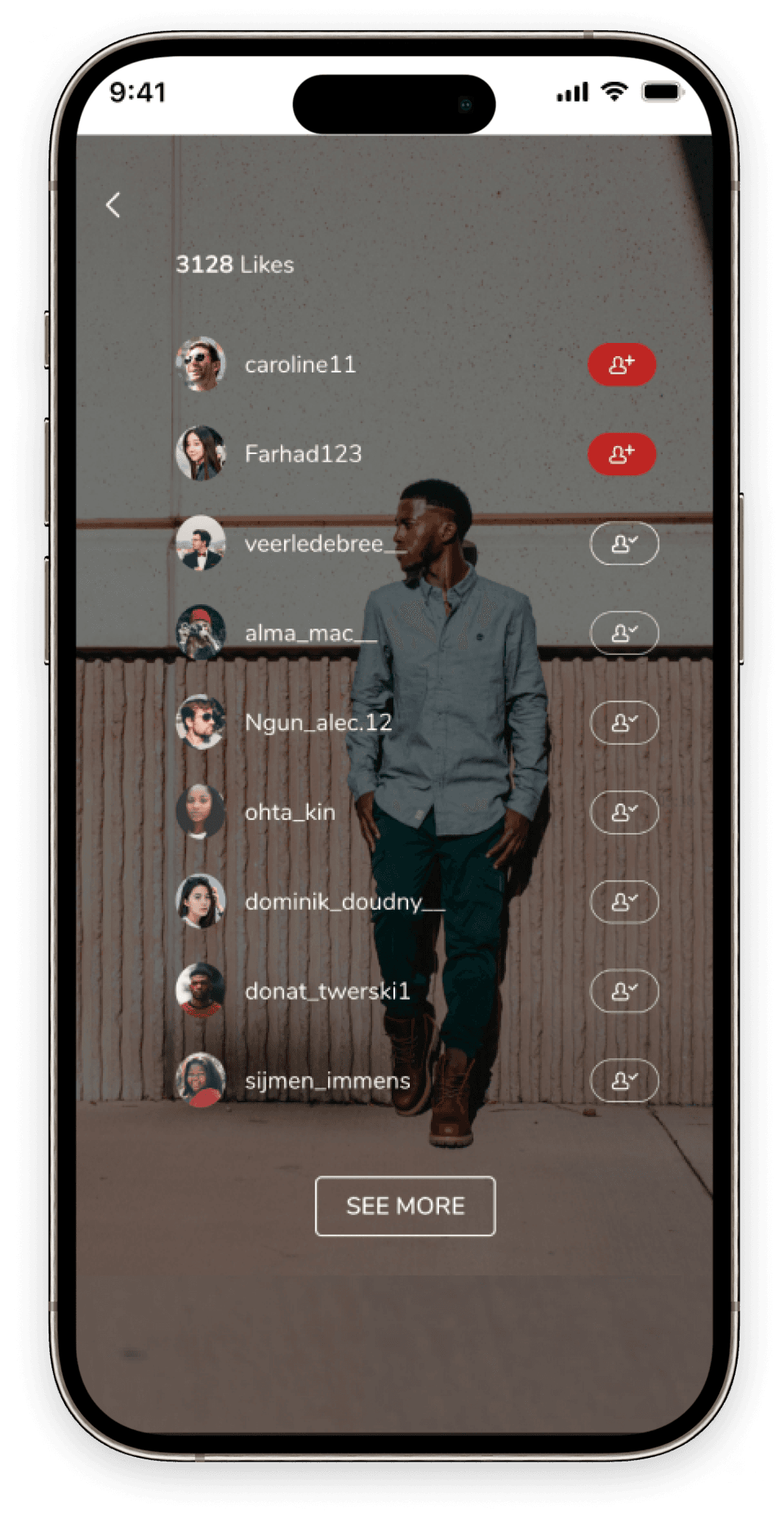Trumbl
Transform your media experience with Trumbl—editing, tagging, and sharing made simple!

Abhilash Raj
India
Category:
NFC Card App
Deliverables:
UI/UX designs, iOS app, API web services
Technology Stack
Back-end
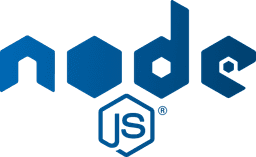
NodeJs
Mobile

Swift
Team Members

Android
1 Member

Flutter
1 Member

IOS
1 Member

Laravel
1 Member

QA
1 Member

UI/UX
1 Member

Project Manager
1 Member
Project Description
Trumbl is the super-app where users can capture, edit, upload and view media in full-screen which also completes your work for you with just a click. Take a picture and it automatically recognises your friends and family members, as well as recognises and tags noteworthy landmarks and locales in matter of seconds for you to share away!
FULL SCREEN AND AUTO ORIENTATION
Trumbl vaunts of a camera that allows you to capture, upload and view media in full-screen and in original orientation-Portrait and Landscape.
Auto Landscape Mode-Share and view content now with the original layout without having to format it especially.
Like, Share, Comment and Save your favourite posts.
Create and share instant short and long videos.
Follow people to never miss an update from them.
PERSON RECOGNITION
Save time typing and tagging with Trumbl, which recognises and names people automatically. Just click, tap,tag and brag about it.
You can also manually tag someone with the search users feature and also mention users in posts.
LANDMARK RECOGNITION
Trumbl recognises prominent landmarks in your picture automatically. Just click and the landmark name is displayed for you to check-in and share away!
AUTO LOCATION DETECTION
Identify your location with the ease of a click now.
Trumbl's auto-detection feature makes it simple to check-in to your destinations. Unlike other apps, makes things simple for you. Now just click and Trumbl will detect the location for you. Use the tool to check-in to your destinations in comfort.
RESHARE
Like a post? Reshare it now!
Trumbl helps you automate repetitive tasks. It allows you to reshare engaging media on your feed while still automatically crediting the original source. Set your privacy as per your comfort and allow users to Re-share any content with credits and counts going to the original creators.
CHAT AND VIDEO CALL
Fun Messaging. Meet new people and reconnect with the existing ones through live messaging.
You may now send individual messages to your pals or create groups, gossip and exchange posts and stories that are fascinating to you.
Simply swipe to reply with funky gifs, witty texts and images from your camera roll.
Video chat with your friends and loved ones.
EDITING TOOLS
Use a variety of editing tools and filters to enhance your content.
Business Goals
To enhance user experience by simplifying media management and sharing, providing intelligent recognition features, and integrating social connectivity into a single, user-friendly platform.
Features
Login/Signup
Standard and Google login options.
Forgot Password
Recovery through email or mobile.
Profile Management
Edit profile, update profile image, and set privacy (public/private).
Account Recovery
Email and mobile options.
Account Linking
Sync and manage multiple accounts.
Block/Unblock
Manage blocked users.
Privacy Controls
Manage account, story, and face recognition privacy settings.
Multi-Language Support
Two languages available.
Dashboard View
Main screen for user content and activity.
User Suggestions
Recommendations shown when no posts are available.
Create/Edit Posts
Upload via camera or gallery, edit or delete posts, and auto-detect landmarks using Google Place API.
Post Interaction
Like, bookmark, comment (two levels), and view post details and likers.
Detailed Post View
Swipe up for detailed interactions.
Create Stories
Options for text, photo, live video, tiny video, and large video.
Story Interaction
Tag users, view tagged persons, and access story list.
Story Privacy
Manage privacy settings for stories.
Face Detection & Recognition
Detect and recognize faces, auto-tag users, and manually tag if needed.
Media Upload
Support for multiple photos or videos.
Followers & Following Lists
View and manage lists.
Search & Discover
Find users and content.
Notifications
Receive activity updates.
Share & Reshare
Share posts via message or link; reshare on your timeline.
Stickers
Add to posts and stories.
Sync Contacts
Connect with friends.
Invite Friends
Invite all or selected friends.
Clear Search History
Delete history.
Messaging
Chat and video calls.
Password Management
Reset passwords and manage search history.
Help & Support
Access help resources, privacy policy, and terms and conditions.
Saved Content
Bookmark and access favorite posts and stories.
Typography & Color Palete
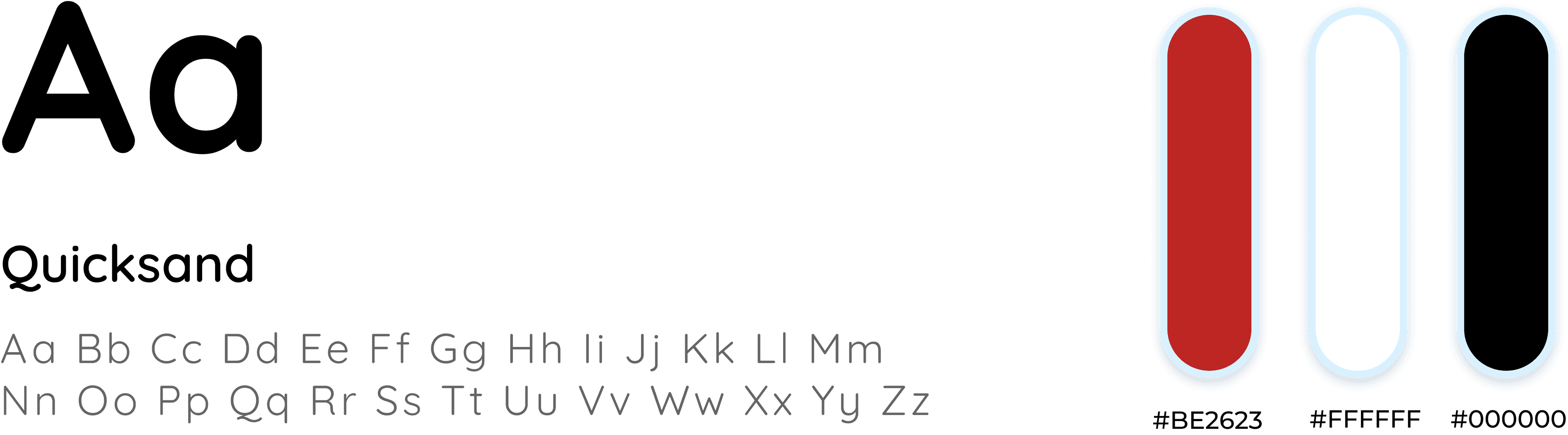
Results
👉 Automated Tagging: Automatically tag media for easy organization.
👉 Location Detection: Detect and label locations for enhanced context.
👉 Full-Screen Viewing: Enjoy media in a full-screen mode for better viewing.
👉 Social Features: Connect with friends and manage content effortlessly.